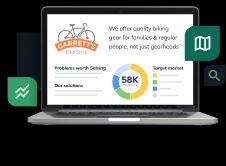Free Download
Cash Flow Forecast Template
Don't leave your cash flow to chance. Get a clear picture of your financial future with our free business cash flow forecast template.
Or start forecasting with expert support in LivePlan.
Available formats:


Downloads: 4,253
Why use this cash flow template?
Fill-in-the-blanks
No need to mess with formatting or formulas; this cash flow template is built for you to just start adding your numbers.
Visualize your cash position
Instantly generate visual charts displaying your ending cash position, cash flow, and cash in and out month-to-month.
Completely customizable
This template is yours to edit and adjust to fit your needs.
Built by experts
Run your business confident that you have a working cash flow forecast built by the small business experts here at LivePlan.
How to create a cash flow forecast (using this cash flow template)
You can use this cash flow template to forecast cash flow or to create a historical cash flow statement.
Creating a new cash flow forecast
The download that we provide here is a “direct” cash flow statement. It totals up all of the cash you plan on spending and subtracts that number from the cash you plan on receiving:
Cash Received – Cash Spent = Cash Flow
Based on your starting cash balance (the amount of money you have in the bank at the start of the forecast), the worksheet will forecast your future cash balance.
Understanding the indirect method
Another way of creating a cash flow statement is to use the “indirect” method. This method starts with your Net Income, otherwise known as your Profit, and then adds and subtracts that number to calculate cash flow.
In reality, using either the direct or indirect cash flow forecasting method will get you the same result. So, unless you’re working off historical information to create your forecast, keep things simple and use the direct method from this cash template.
Creating a historical cash flow statement
If you want to document historical cash flow, enter your business’s monthly history of cash received and spent. The template will calculate your net cash flow and cash balance at the start and end of each month.
Benefits of cash flow forecasting
A good cash flow forecast may be the most important financial document for your business. That’s because when created correctly and regularly updated with your actual cash flow each month, it can help you:
- Safeguard your business’s core functions with adequate cash reserves.
- Confidently plan for investments and expansion opportunities.
- Improve efficiency and profitability by strategically managing cash flow.
- Proactively address challenges and ensure financial stability.
- Build trust and credibility with financial partners.
Key terms to know when forecasting cash flow
While not required, it can be helpful to understand and know how to use the following terms when creating and reviewing your cash flow forecast.
- Cash Flow: The net amount of cash moving in and out of your business over a specific period.
- Cash Position: The amount of cash available to your business at a given point in time. You’ll start creating your forecast by documenting your ‘starting cash position.’
- Burn Rate: The rate at which your company uses up its cash reserves or capital over time.
- Cash Runway: The length of time your business can continue to operate before it runs out of cash, given its current burn rate.
- Accounts Receivable (AR): Money owed to your business by customers for goods or services sold on credit.
- Accounts Payable (AP): Money your business owes to suppliers for goods or services received.
- Operating Activities: Cash flows related to the core operations of your business.
- Investing Activities: Cash flows related to the acquisition or disposal of long-term assets.
- Financing Activities: Cash flows related to borrowing, repaying debt, or equity financing.
Tips to improve your cash flow forecasts
Make your cash flow forecasts more accurate and actionable by keeping the following cash forecasting tips in mind:
- Know the Difference Between Profits and Cash: Understand that profits are not equivalent to cash flow. Non-cash items and timing differences between sales and cash receipts can create discrepancies.
- Stay on Top of Accounts Payable and Receivable: Track accounts receivable and payables to forecast cash flow accurately. Accelerate cash inflows by optimizing credit terms and collection strategies. Manage outflows by aligning payment schedules with cash inflows to maintain a balanced cash flow.
- Avoid Overdoing it With Inventory: Balance inventory levels with your sales forecasts to prevent excess stock that ties up cash. Use techniques like just-in-time inventory to minimize holding costs and align purchases with actual demand.
- Account for Seasonality: Recognize seasonal fluctuations in your business and adjust forecasts accordingly. Based on historical data, predict periods of higher or lower cash flow and plan for these variations to ensure smooth cash management throughout the year.
- Explore “What-if” Scenarios: Develop multiple cash flow scenarios (best, worst, and expected) to prepare for various financial situations. This approach helps anticipate potential cash shortfalls and allows proactive decision-making to mitigate risks.
Frequently asked questions
A cash flow forecast template is a pre-designed tool, often in Excel or Google Sheets, used to project a business's future cash inflows and outflows over a specific period.
This cash flow template is yours to use as you see fit and is completely open to edit and adjust as needed. Keep in mind that if you add or remove cells, it can disrupt the formulas built into the sheet. So, either adjust them to address your changes or revert them to avoid having them break.
This download is available as a cash flow forecast Excel template and Google Sheets template.
To prepare a cash flow forecast in Excel, follow these steps:
- Create columns for each time period (e.g., months).
- List all expected cash inflows (sales, loans, etc.) and outflows (expenses, salaries, etc.).
- Enter estimated amounts for each category.
- Calculate the net cash flow by subtracting total outflows from total inflows for each period.
If you’re worried about building a cash flow forecast yourself, just use our basic cash flow forecast template instead.
Try LivePlan today
Totally risk free. 35-day money-back guarantee.