Business plan financials made easy

Automatic financials — no spreadsheets required
With LivePlan's financial projections software, you don't have to worry about navigating complex spreadsheets or breaking formulas in Excel. LivePlan's financial forecasting tool takes you step-by-step through the process of creating the powerful financial reports you need for your business plan—even if you don't have prior business experience.

Finish your forecast faster with AI
Are you unclear on all the ways your business could make money? Not sure about your operating expenses? The LivePlan Assistant gives you customized suggestions for revenue and expense streams. Then you can just click on a recommendation and bring it into your forecast.
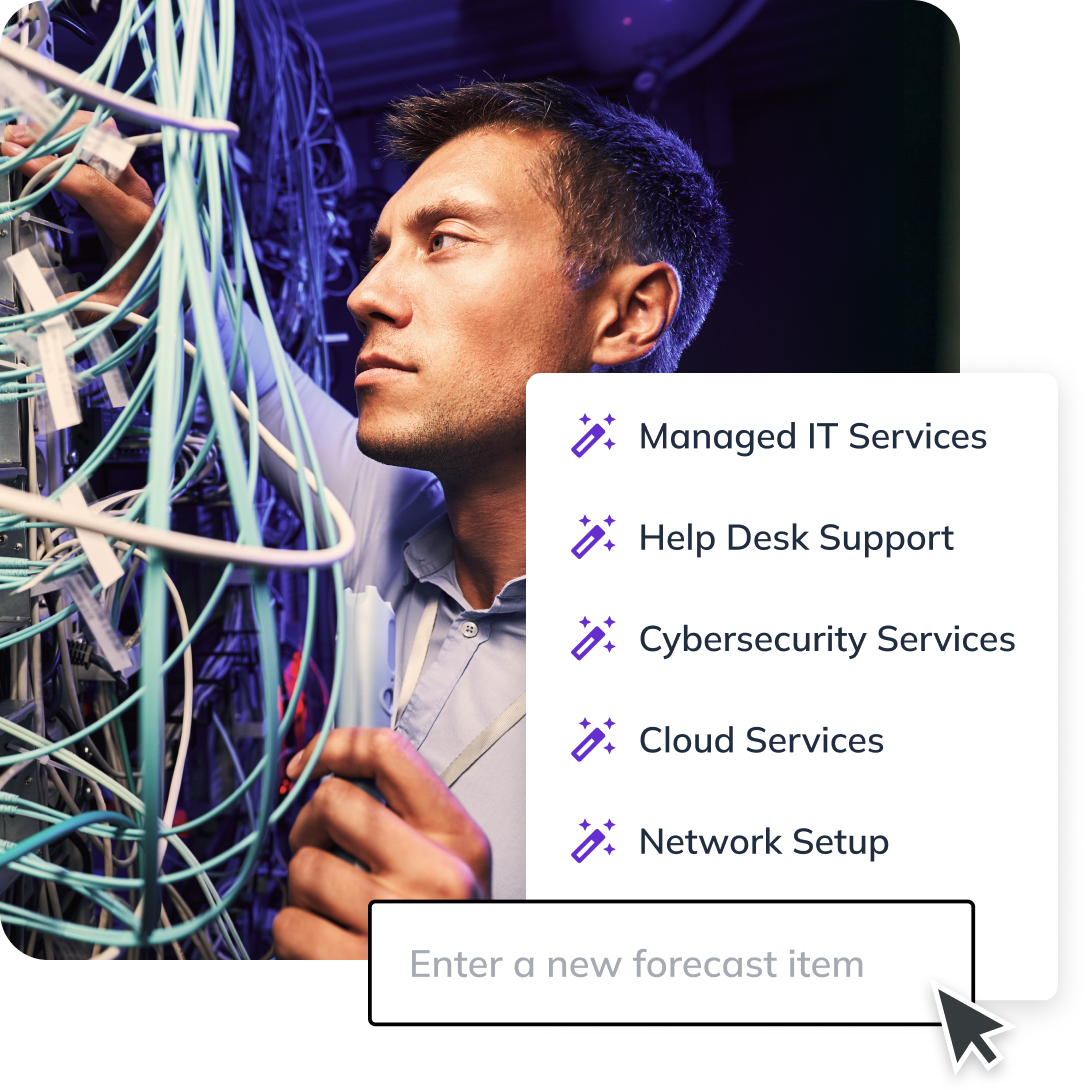
Drag and drop financial forecasting
More of a visual person than a numbers person? No problem. LivePlan's unique "drag and drop" interface of financial forecasting tools makes creating budgets and forecasts easy. Just click and drag to create your budget, and see how your budget and forecast changes with the seasons.

Automatic Charts and Graphs
Forget messing around with Excel and Word to create charts and graphs for your business plan. LivePlan's financial forecasting software creates all the charts and graphs you need and automatically includes them in your business plan. Of course, you can rearrange your charts if you want or just remove them if you don't want to include them—but we don't recommend that!

Everything You Need for Your Plan
Your business plan will be complete and correct—guaranteed. LivePlan automatically creates all the financial tables that banks and investors expect, in a format approved by all common funding sources, from SBA lenders to Silicon Valley venture capitalists.
- Revenue Forecast
- Expense Budget
- Profit & Loss
- Balance Sheet
- Cash Flow
- Personnel Plan
- Asset Purchases
- Direct Costs
- Funding Sources
- Key Financial Assumptions

Explore opportunities with scenarios
What would happen if you hired more employees? What if sales are better than expected? LivePlan's financial projection software lets you easily explore different situations with financial scenarios. Create scenarios for different ideas and then see how that impacts your numbers.

Already up and running?
LivePlan can automatically create financial projections from your accounting data. LivePlan connects to QuickBooks and Xero accounting software, imports your data, and creates a forecast for you. No data entry required and you can customize the forecast all you want.

Spot key financial trends in seconds
LivePlan's Monthly Review feature automatically surfaces your top revenue drivers and critical expense patterns, delivering the 'why' behind your numbers in seconds.

Try LivePlan today
Totally risk free. 35-day money-back guarantee.
Frequently asked questions
LivePlan integrates with QuickBooks Online and Xero to turn your accounting data into real-time budgets and forecasts.
By importing your actuals data from Xero or QuickBooks into LivePlan's financial forecasting tool, you're not just keeping your results up to date but also making it easy to compare your actuals to your LivePlan forecast. Companies with connections to accounting software automatically update with the latest totals each time you sign in to LivePlan.
If you aren't a QuickBooks or Xero user, you can still bring in your accounting data by uploading a .CSV file or manually update directly in the app.
LivePlan Premium users can create up to ten different financial forecast scenarios. You can create new scenarios by copying a current forecast, starting over from scratch, or importing your accounting data to use as a starting point.
Once a forecast scenario is created you can switch between active scenarios at any time and even review performance between different forecasts directly withing your business dashboard. Just click on the scenario selection menu and choose the one you want to view using the drop-down menu.
LivePlan's Performance Dashboard provides real-time business insights through 20+ trend reports covering individual business metrics along with standard financial reports like your Profit and Loss, Balance Sheet, and Cash Flow Statements.
Once you create a forecast and connect your accounting solution, you also get access to the AI-powered Monthly Review which analyzes your accounting data from QuickBooks or Xero and automatically generates a report explaining your financial performance — both month-to-month and fiscal year-to-date.
LivePlan protects your financial data using encryption, HTTPS and other technology. We use our own services just like our customers do and ensuring data security is a top priority for us.
Check out our full security policy for more details.


