Empower entrepreneurs with business planning & financial forecasting software

Advisors and educators partner with LivePlan

Business Consultants & Coaches
Professional consultants leverage our powerful business plan creation and management software to support entrepreneurs and established businesses from startup through maturity.

Professors, Instructors & Educators
Business instructors from community colleges to graduate programs rely on our flexible training tools to implement effective business planning, marketing, and financial management lessons.

SBA Partners
SBDCs, WBCs, VBOCs, funding partners and other SBA-backed organizations use our suite of tools to strengthen client engagement, secure funding and improve business performance.
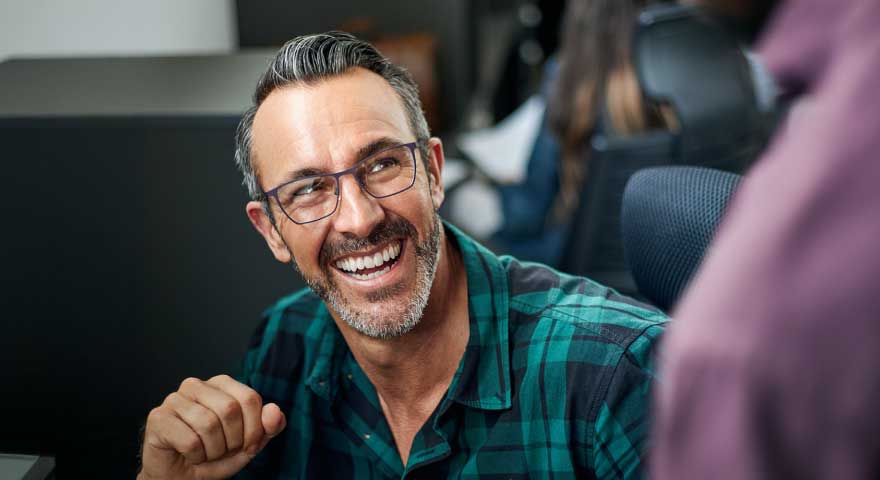
Public Accountants & CPAs
Accountants use our industry-leading financial planning software to deliver scalable, efficient, and profitable advisory services such as outsourced CFO, strategic advising and forecasting.

Incubators & Accelerators
Program directors and business mentors reinforce entrepreneurial principles with our intuitive pitch, plan, and forecast features, increasing founders' understanding of their ventures.

Small Business Lenders
Lenders advise loan recipients with our financial management and business planning services, designed to show entrepreneurs how strategic decisions impact their bottom line.

Enterprise & Large Scale Partners
Corporations, controllers, franchisors, intrapreneurs and others plan and manage with our software, setting meaningful goals and accurately tracking financials against forecasts.
Get started with LivePlan
Fill out the form below and our LivePlan Partnership Team will be in touch shortly.
Thank you for submitting your information!
A LivePlan team member will be in touch soon.
Want to see how our partners use LivePlan? You can learn more here.
Additional Resources

Upcoming Trainings
Stay in the loop on the latest LivePlan Learning opportunities. Sign up for training sessions and learn about special events.
- Event schedule
- Master Class & custom trainings
- Strategic Advising Resource Guides
- Features Trainings

Video Resources
Build your skill set with LivePlan’s video library. Access webinar recordings and other free resources.
- Strategic advising
- Lean business planning
- Financial forecasting
- Client engagement
What our partners are saying
LivePlan For Consultants
“LivePlan allows clients, facilitators, coaches, and small business consultants to access the business plan 24/7. This creates time efficiencies that are incredibly valuable.”

Heather Lux
Wisconsin Women’s Business Initiative Corporation
LivePlan For Educators
“LivePlan guides how I shape and deliver the class, and how I implement those newly discovered tools. Each year I dig deeper on what LivePlan has to offer.”

Corey Pulido
East Carolina University
LivePlan For Accountants
“Discovering we could use LivePlan to help bookkeepers price their packages was huge. LivePlan gives us a framework to have those conversations.”

Amy Hooke
The Savvy BookKeeper


