How to Create an Investor-Ready Personnel Plan and Forecast Employee Costs
A personnel plan is a critical part of your business plan and financial forecast. In addition to helping you budget for current and future employees, your personnel plan enables you to think through who you should hire and when you should hire them.
If you’re pitching to angel investors or venture capitalists for funding, they will want to see why your team is uniquely suited to grow and scale your business, as well as your hiring plan.
Investors will want to know:
- What positions do you need to fill?
- When you plan on filling them?
- How much it’s going to cost to build the team you need??
What to include in the personnel section of your business plan
For many startups and small businesses, the people who do the work—your team—are both the most costly and most valuable asset. It makes sense that hiring the right person at the right time can have a significant impact on your ability to meet your company’s milestones and goals, not to mention your cash flow.
Thinking strategically about human resources — when to add positions, compensation levels, and whether to hire full-time or on a contract basis are all pieces of a healthy personnel plan.
So, whether you’re seeking investment or not, building a personnel plan and forecast is an essential part of business planning and strategic planning for the long-term viability of your company. Let’s dive right in and look at the five key steps to build an investor-ready personnel plan.
1. Describe your team
In the “team” section of your business plan, you will typically include an overview of the key positions in your company and the background of the people who will be in those critical roles. Usually, you’ll highlight each of the management positions in your company and then speak more generally about other departments and teams.
Be brief.
You don’t need to include full resumes for each team member—a quick summary of why each person is qualified to do the job is enough. Describe each person’s skills and experience and what they will be doing for the company.
Emphasize your team’s strengths. How do they make your team stronger? What specific expertise and experience do they have in your (or a related) industry? Assuming your market research identified a great opportunity, why are you the right team to capitalize on it?
For potential investors, this section helps qualify why each team member is necessary for the success of the business. It acts as a justification for their salary and equity share if they are part owners of the company.
2. Describe your organizational structure
The organizational structure of your company is frequently represented as an “org chart” that shows who reports to whom and who is responsible for what.
You don’t have to create a visual org chart, though—describing your organization in the text is just fine. Just make sure to show that you have a clear structure for your company.
Is authority adequately distributed among the team? Do you have the resources to get everything done that you need to grow your company?
You’ll also want to mention the various teams your company is going to have in the future. These might include sales, customer service, product development, marketing, manufacturing, and so on.
You don’t need to plan on hiring all of these people right away. Think of this section as an outline of what you plan to do in the future with your company.
3. Explain the gaps
It’s alright to have gaps on your team, especially if you’re a startup. You may not have identified all the “right” team members yet, or you may not have the funds available yet to hire for essential roles. That’s okay.
The key is to know that you do have gaps on your team—this is how you figure out who you need to hire and when you need to hire them. Also, it’s much better to define and identify weaknesses in your team than to pretend that you have all the key roles that you need. In your business plan, explain where your organization is weak and what your plans are to correct the problem as you grow.
It might be tempting to hide your potential weaknesses from investors, but they’ll see through that right away. It’s much better to be open and honest about where you have management gaps and your plans to solve those problems. You want them to know you have identified and made plans to mitigate risks.
You also need to keep in mind that employees might wear a lot of hats in the early days of a company, but that specialization will happen as the company grows.
For example, initially, the CEO might also be the VP of Sales. But, eventually, the VP of Sales role should be filled by a specialist to take on that responsibility. Include these types of changes in your personnel plan to explain to investors that you understand how your company is going to grow and scale.
4. List your advisors, consultants, and board members
For some companies, external advisors, board members, and even consultants can play a crucial role in setting business strategy. These people might even fill key positions temporarily as your company grows. If this is the case, you’ll want to list these people in your business plan. Like your management team, provide a brief background on each principal advisor that explains the value they provide.
If your advisors don’t hold key roles or are not critical to your success, you don’t necessarily have to list them. But, do list anyone that is adding substantial value to the company by providing advice, connections, or operational expertise.
5. Forecast your personnel costs
Most business plans should include a personnel table to forecast the expense of your employees. Here are the expenses you’ll need to be aware of when forecasting.
Direct and indirect labor expenses
You’ll want to include both direct expenses, which usually comprise salaries, as well as indirect expenses which include:
- Paid time off
- Benefits
- Healthcare and insurance
- Payroll costs
As well as any other costs you incur for each employee beyond their salary. Here’s an example of what a personnel forecast can look like using LivePlan.
Burden rate and employee-related expenses
There are different names for the indirect expenses of personnel. Still, I like to call it “burden rate” or “employee-related expenses,” which is an expense over and above the direct wages and salaries. These expenses typically include payroll taxes, worker’s compensation insurance, health insurance, and other benefits and taxes.
For business planning purposes, don’t stress about coming up with the exact figure for the burden rate. Instead, estimate it using a percentage of total monthly salaries. Somewhere between 15 percent and 25 percent usually makes sense, but it depends on what kind of benefits you plan on offering.
In your personnel plan, you can list both individual people as well as groups of people. You’ll probably want to list out key people and other highly paid employees, but group together other departments or groups of people. For example, you might list out your management team, but then group together departments like Marketing, Customer Service, and Manufacturing.
Then, add in your personnel burden to cover benefits and insurance. In the example personnel table above, this is called “Employee-Related Expenses.”
You’ll then take the total number of your salaries plus personnel burden and include this in your profit and loss forecast as an expense. Suppose you’re using LivePlan to build your personnel forecast. In that case, this how-to article on entering personnel shows where you’ll see personnel costs appear on your cash flow statement, profit and loss (income statement), and your balance sheet.
Do you need a personnel plan if you have no employees?
If you are a sole proprietor and don’t have employees, you should still include your own salary as part of the business plan. Make sure to include your salary as an expense in your Profit & Loss Statement. Even if you, the business owner, don’t take the salary, so you can keep the cash in your business, you’ll want to record what you should have been paid.
In the case of a sole proprietor, you probably don’t need a full table for the personnel plan, like in the example above. But, when you do start planning to hire a team, you should use the format I’ve described here.
Personnel planning is a valuable part of the business planning process because it forces you to think about what needs to get done in your business and who’s going to do it. Take the time to work through this part of your financial forecast, and you’ll have a much better sense of what it’s going to take to make your business successful.
*Editors Note: This article was initially written in 2019 and updated for 2021.
More in Planning

planning
LivePlan vs Venturekit: Comprehensive Business Planning Software Comparison (2025)

planning
Master These 5 Essential Business Expansion Tips
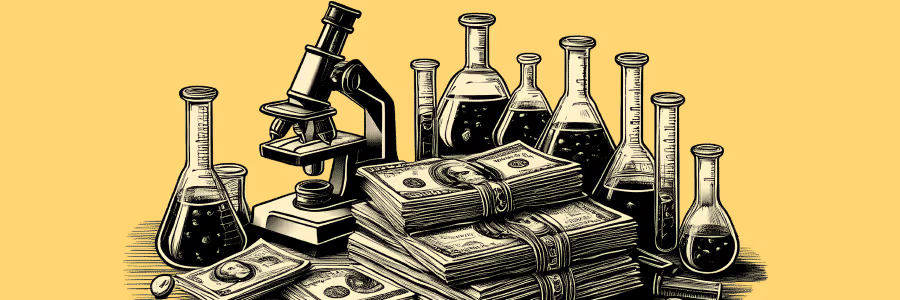
planning
Cash Flow Analysis Explained: How to Review + Examples

planning








